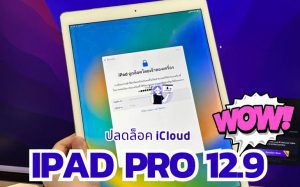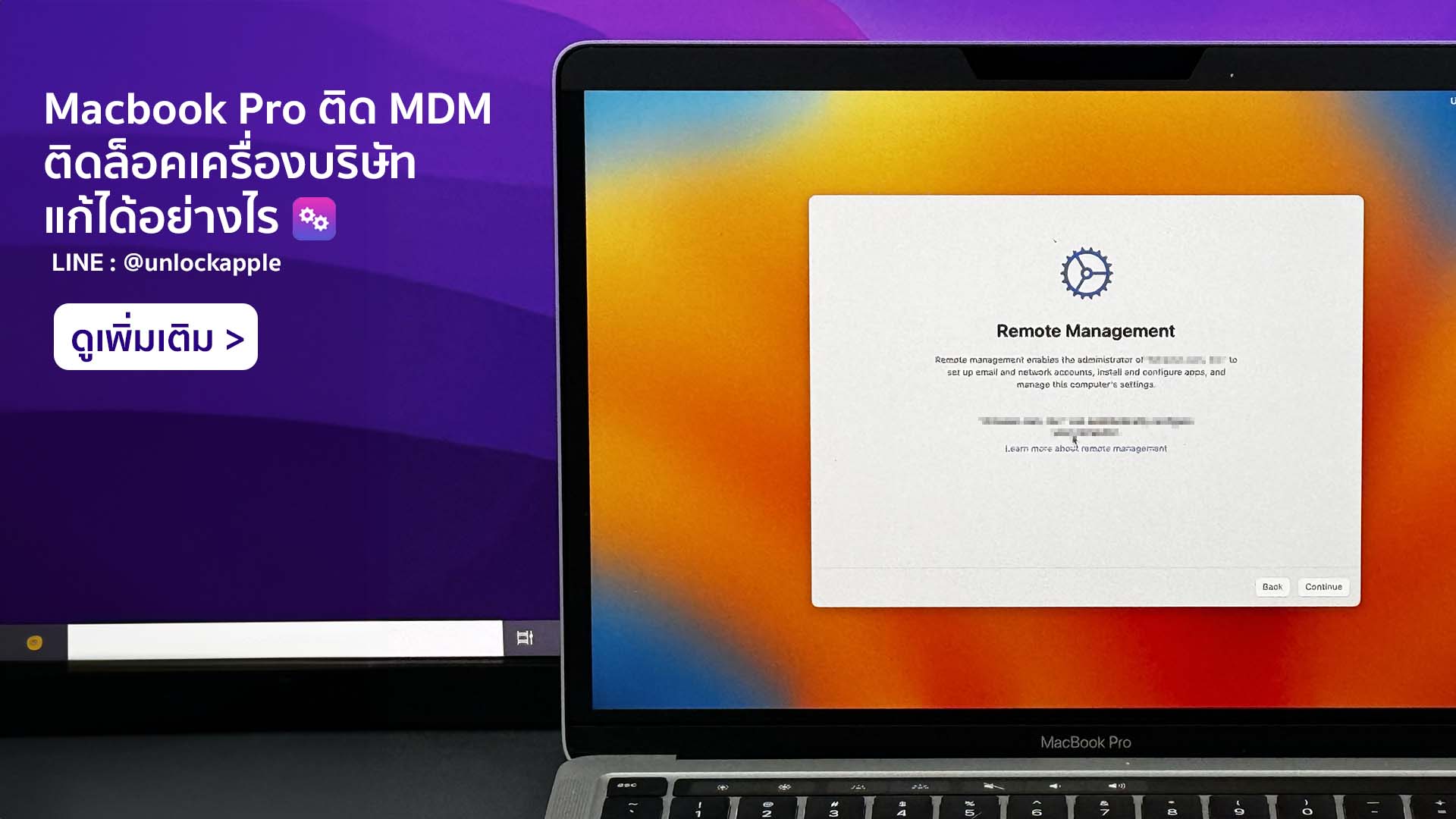iPhone , iPad ขึ้น Account not in this store
เกิดจาก ในหน้า App store ของคุณนั้นมันเป็นคนละประเทศกับ Apple id ของคุณ มันก็เลยไม่สามารถโหลด App ได้
เพราะฉะนั้นต้องเปลี่ยนกลับมาเป็นประเทศตาม Apple id ก่อนถึงจะสามารถโหลด App ได้ครับ
[sws_frames imageurl=”https://unlock-apple.com/wp-content/uploads/2013/04/2851018369581.jpg” imageframe=”sws_style1″ borderradius=”1″ imagealign=”sws_center” imagesize=”” imagemaxheight=”” lightbox=”” album=”album” video=””] [/sws_frames]
[sws_divider_basic]
วิธีทำที่ง่ายที่สุด
- ไปที่ Appstore
- เลือกหัวข้อรายการแนะนำ หรือ Feature และเลื่อนไปล่างสุด จะพบกับ Apple id ตัวเอง
- ให้ทำการ sign out Apple id ออก และทำการ Sign in ใหม่อีกครั้ง แค่นี้ Store ก็จะเปลี่ยนกลับมาเป็นเหมือนเดิม
- โหลดแอปได้เลย
[sws_divider_top]